Google company has introduced a FamilyLink app for their Android users. Before, this will not be possible without parents’ or guardians’ permission to allow kids have this on their mobile devices. But now, the company has finally removed this feature. Allowing all Android users to have this app.
As announced by Saurabh Sharma, the Product Manager for Kids and Families, “kids are the most curious among us, and technology can be an avenue for them to express their creativity and to help them learn”. He also added that they want parents or guardians and kids to use the new technology together in such a way that will help and make sense for the family.
He also mentioned that “Family Link can help people set certain digital ground rules that will work for their family, that is when parents want to check what their kids are doing on their device or if parents would want to lock their kid’s device every day before dinner time.”
Getting started with the app
When a parent will set up the app on his kid’s Android device, Google will require the parent to create an account with them. It will also ask for the kid’s birthday. Also, if the kid is below 13 years old, a consent will be provided in order to create the account. Once this process is done, Family Link will be downloaded right away to his kid’s device. Also, as a parent, he can choose which settings and apps are good for his child. When the kid’s device has been set up, a parent can also download Family Link on his own device and many more things can be done like the following below:
- Block or Approve which apps are to be downloaded on their kid’s device
- Check how much time the kid is spending on this device
- And lastly, to set bedtime on the kid’s device
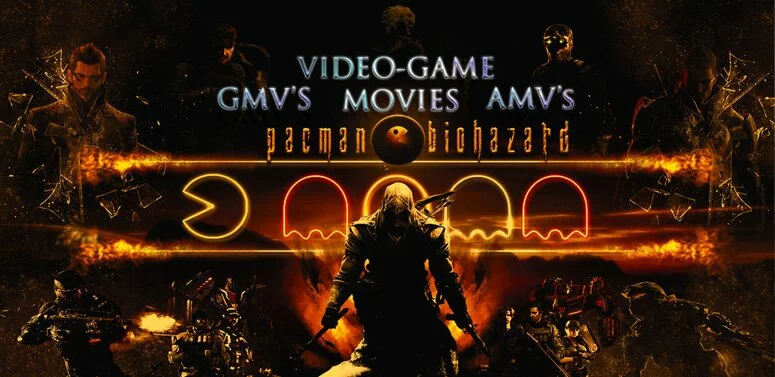
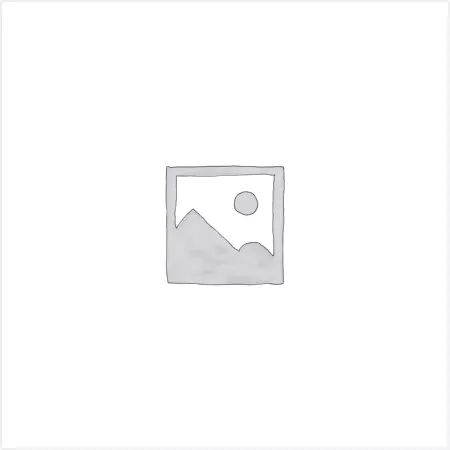

 by
by
Greetings! Very helpful advice within this post! It is the little changes which will make the most significant changes.
Thanks for sharing!